Redbubble Toolbar

Forgive the out dated pictures I've added a lot of new links etc. Will update soon
I created a tool bar to navigate redbubble, I'm currently adding and up dating it as I go, But this toolbar will update itself so if all the Bubblians are using it and I change it, Everyone's will change to makes sharing it more fun and, Hopefully I'll get some feed back on how to make it better.Cause it will make tasks on the bubble faster.Enough said here is what I got so far.
Clicking the Plus Button will give you the menu below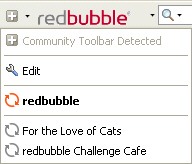

Forgive the out dated pictures I've added a lot of new links etc. Will update soon
I created a tool bar to navigate redbubble, I'm currently adding and up dating it as I go, But this toolbar will update itself so if all the Bubblians are using it and I change it, Everyone's will change to makes sharing it more fun and, Hopefully I'll get some feed back on how to make it better.Cause it will make tasks on the bubble faster.Enough said here is what I got so far.
Clicking the Plus Button will give you the menu below
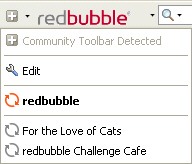
This is where the current group bars are located You can Change them to you favorite group(It will notify you when new Group bars when available) The edit button will allow to keep control of this list by adding or deleting.More about group bars later.
The down arrow next to redbubble logo will open a menu of options notice the "Suggestions by bubblemail" link contact me with suggestions. The options are pretty much self explanatory the "Toolbar options" will open a new box with many features to make the bar work for you.
Below are the options that can be enabled or disabled.
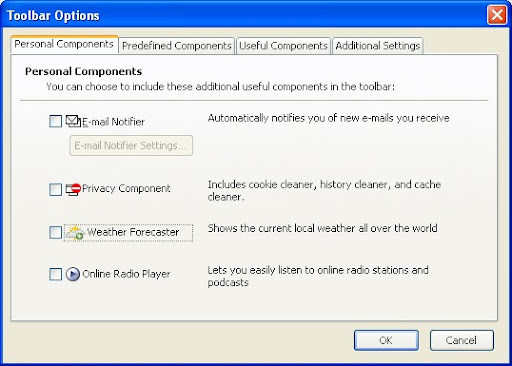

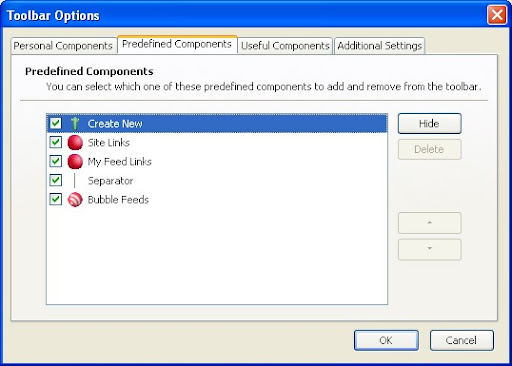
Shortcuts to some software can be found on this menu (I use Note Pad alot)

Creating new works are
all gathered in one place
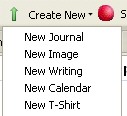
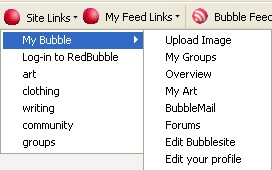 The "My feed links" Contain the other buttons that are very handy to have Quick access to
The "My feed links" Contain the other buttons that are very handy to have Quick access to

Below are the options that can be enabled or disabled.
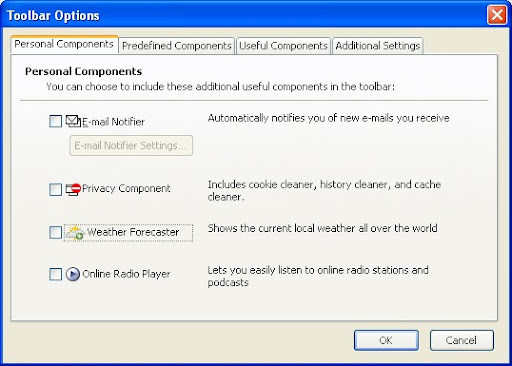

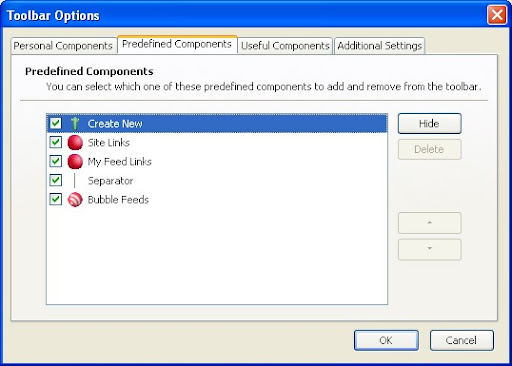
Shortcuts to some software can be found on this menu (I use Note Pad alot)

Creating new works are
all gathered in one place
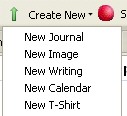
Usefull site links can be found under the "Site links" Button
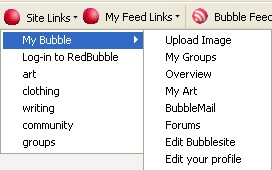 The "My feed links" Contain the other buttons that are very handy to have Quick access to
The "My feed links" Contain the other buttons that are very handy to have Quick access to
And that is what I've got for the Redbubble toolbar see my next post for the group bar.

No comments:
Post a Comment