I have one on my Bubble Page I got it from
http://www.digits.comGo to digits.com and create your web counter, They will e-mail you your information
it will look similar to below
Please note that all web counters have their own web counter numbers and You must link to their web site using one of their images
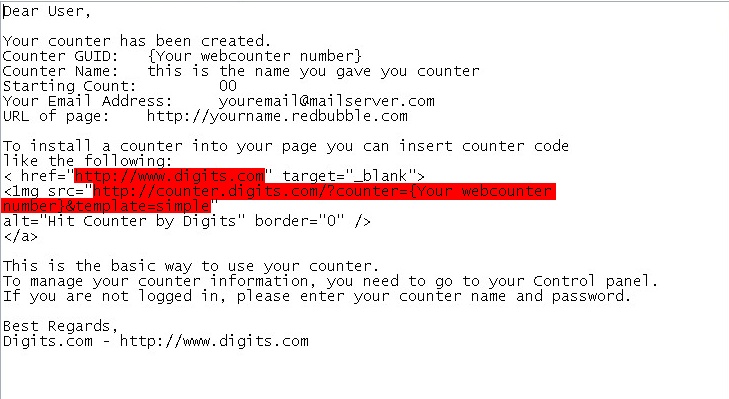 The text in the above image in red is what you will use to make the counter
The text in the above image in red is what you will use to make the counterFirst the image location
http://counter.digits.com/?counter={the counter id numbers}&template=simple
It must be linked to their web site or it will stop working
So it will look like below
!http://counter.digits.com/?counter={the counter id numbers}&template=simple!:http//www.digits.com
Remember no Spaces between the !
Don't forget to link to their website with one of their images or it will stop working
Make the counter invisible To visitors by adding the color code that matches the theme color
like below (Blue text)
!http://counter.digits.com/?counter={the counter id numbers}&template=simple&foreground=oooooo!:http//www.digits.com
Color codes for black add &forground=000000
for white add &forground=ffffff
and for grey add &forground=cccccc
Happy Bubbling
Dan
No comments:
Post a Comment